
| DISCLOSURE: This post may contain affiliate links. If you click on a product or service, and decide to purchase it, I may receive a commission at no additional cost to you. |
Welcome to my electrifying escapade with the Philips Hue Motion Sensor and its radiant partners, the LED Smart Bulbs. If you’re here to find out whether this dynamic duo is right for your home, you’re in the right place. Let’s dive deep into the world of colors, convenience, and smart lighting for your home. With this power couple, you’ll soon be illuminating your lives in ways never imagined.
Design & Unboxing – First Impressions
From the moment I laid eyes on this Philips Hue duo, it was clear that design was at the forefront. The motion sensor sports a sleek, minimalist design that blends seamlessly with any décor. While the smart bulbs themselves are a testament to Philips’ commitment to elegant, functional design. Unboxing felt like Christmas morning – each component nestled snugly in eco-friendly packaging, promising a rainbow of possibilities.

Features & Setup – A Technicolor Dream
Set up was a breeze. The Philips Hue app guided me through everything with ease, turning a potentially complex setup into a fun, interactive experience. The motion sensor is a genius little gadget, capable of detecting the slightest movements. It’s also smart enough to differentiate between day and night, thanks to its integrated daylight sensor.
The real magic, however, lies in the bulbs. Imagine your room bathing in over 16 million colors, each shade as mesmerizing as the next. Whether it’s a calm, soothing blue to relax after a long day or a vibrant red for party vibes, they’ve got you covered.

Quality & Performance – More Than Just a Pretty Light
Quality is where Philips Hue truly shines (pun intended). The bulbs emit a powerful, yet diffused light that can brighten up any space without being harsh on the eyes. The motion sensor reacts with impressive precision, ensuring that lights turn on exactly when you need them to. It’s almost like having a mindful companion that knows your moves before you even make them.
The performance of the Philips Hue system in real-life scenarios is nothing short of stellar. Whether it’s setting the mood for movie nights or waking up to a gentle sunrise simulation, the reliability and responsiveness of the system is unparalleled.

User Experience – Living in a Hue World
The user experience is where Philips Hue distances itself from the competition. The app is a central hub of innovation, allowing for endless customization. You can set routines, adjust brightness, change colors, and even sync your lights with music for an immersive experience. It’s not just about controlling lights; it’s about crafting experiences.
The integration with voice assistants like Alexa, Google Assistant, and Siri adds another layer of convenience. These make it possible to control your lighting setup with just your voice. “Alexa, set movie mode for the living room” quickly became my favorite phrase. It would dim the lights and change them to a subtle blue, the perfect scene for an evening of cinema.
Alternatives & Considerations
Of course, the smart home and lighting space is crowded. Options like LIFX and Samsung SmartThings offer their takes on intelligent home gadgets. LIFX bulbs are known for their vibrant colors and do not require a hub. While Samsung’s SmartThings ecosystem provides a broader range of smart home integrations, including motion detection.
Product Comparison
LED Smart Bulbs
Motion Sensors
Below is a comparison table of features for the Philips Hue Smart LED Bulbs and LIFX Color Smart LED Light Bulbs.




Both Philips Hue and LIFX offer high-quality smart lighting solutions that cater to different preferences regarding connectivity and ecosystem integration. Philips Hue might be more suitable for users who are already invested in the Hue ecosystem or those who desire extensive smart home integration. In contrast, LIFX could appeal to users looking for a straightforward, hub-free setup with powerful direct control and unique lighting effects.
Below is a comparison table of features for the Philips Hue Motion Sensor and Samsung SmartThings Magnetic Motion Sensor.




Both motion sensors offer capabilities for automating smart home devices, with the Philips Hue Motion Sensor being an excellent choice for those already invested in the Philips Hue ecosystem and looking specifically for lighting automation. In contrast, the Samsung SmartThings Magnetic Motion Sensor provides broader automation capabilities across a diverse range of devices within the SmartThings ecosystem, making it a versatile option for comprehensive smart home setup.
While these alternatives provide competitive features and pricing, Philips Hue’s ecosystem, robust app, and seamless integration with other smart home devices give it a distinct edge in terms of versatility and user experience.
Pros & Cons – The Bright and the Dim
Let’s break it down:
Pros:
- Unmatched customization and control through the app
- High-quality light with over 16 million colors
- Seamless integration with smart home ecosystems
- Intuitive setup and user-friendly design
Cons:
- Premium pricing, which might be a deterrent for some
- Requires a Philips Hue Bridge for the full experience, an additional investment
| Preview | Product | Price | |
|---|---|---|---|

|
Philips Hue (1) Motion Sensor with (2) 75W A19 E26 White and Color Ambiance LED Smart Color-Changing… |
$134.98 |
Buy on Amazon |
Support & Community – Not Just a Customer
Philips Hue’s customer support is responsive and helpful, providing peace of mind that any issues will be promptly addressed. Furthermore, the Hue community is a vibrant hub of ideas, showcasing creative uses of Hue lights that inspire experimentation and creativity.
I provided an FAQ section below with some helpful information that might answer your question. Of course, if you still don’t find what you need, don’t hesitate to reach out to Philips Hue customer service here.
Overall Value – Lighting the Way Forward
Is the Philips Hue Motion Sensor with White & Color LED Smart Bulbs worth the investment? If you’re seeking more than just lighting—if you’re looking for a way to enrich your living space with scenes and routines that reflect your lifestyle, then the answer is a resounding yes. While the price tag is higher compared to standard lighting options, the value it brings in terms of convenience, quality of life improvements, and sheer enjoyment is unmatched.

Final Thoughts
In closing, embarking on this journey with Philips Hue has been a revelation in what home lighting can achieve. It’s transformed mundane routines into colorful experiences, making the home a more delightful and responsive space. The Philips Hue Motion Sensor and Smart Bulbs don’t just light up rooms; they light up lives. Whether it’s through a dance of colors that matches your mood or the simple joy of never having to flip a switch again, Philips Hue brings a touch of magic into your space, making every moment at home a little bit brighter.
So, if you’re ready to take your home lighting into the 21st century and beyond, Philips Hue is your ticket to a future where light is not just seen but felt, experienced, and lived. Welcome to the Hue family. The future is bright, and it’s only a Hue away.
| Preview | Product | Price | |
|---|---|---|---|

|
Philips Hue (1) Motion Sensor with (2) 75W A19 E26 White and Color Ambiance LED Smart Color-Changing… |
$134.98 |
Buy on Amazon |
So there you go techies! Another review that I hope helps you decide whether the Philips Hue smart line is right for your home lighting and automation needs.
If you’re interested in learning more about Home Automation, check out my article The Ultimate Convenience: Exploring the Benefits of Home Automation for more insights on this hot topic.
You can also find more reviews like this one here.
Subscribe today to receive my latest gadget review in your inbox with honest insights!
Frequently Asked Questions
-
How do I set up the Philips Hue Motion Sensor?
1. Install the Philips Hue app on your smartphone and ensure your Hue Bridge is connected and functioning.
2. Insert the included batteries into the motion sensor and place it in your desired location. It can be mounted to a wall or ceiling with the included screws or placed on any surface.
3. In the Philips Hue app, go to Settings > Accessory setup > Add accessory, and select “Hue motion sensor.” Follow the in-app instructions to complete the setup.
-
Can I adjust the sensitivity of the motion sensor?
Yes, the sensitivity of the Philips Hue Motion Sensor can be adjusted in the Philips Hue app. You can customize it to ignore small movements or pets, reducing false triggers and ensuring the lights only activate when needed.
-
How do the White and Color Ambiance LED Smart Bulbs work with the motion sensor?
The LED Smart Bulbs can be programmed to display different colors and color temperatures when triggered by the motion sensor. Through the Philips Hue app, you can set specific scenes or lighting preferences that activate automatically upon detection of motion, such as a gentle, warm light for nighttime or a bright, energizing light for daytime.
-
What is the range of the motion sensor?
The Philips Hue Motion Sensor has a detection range of up to 5 meters (approximately 16 feet) and a viewing angle of 100 degrees, allowing it to cover a wide area. Placement and environmental conditions can affect its range and performance.
-
Can I set the motion sensor to work only during certain times?
Yes, you can configure the Philips Hue Motion Sensor to be active only during specific times through the Philips Hue app. This allows you to create different settings for day and night, or even enable the sensor only when you are away from home.
-
How do I change the light settings triggered by the motion sensor?
In the Philips Hue app, navigate to the accessory settings for the motion sensor. Here, you can customize which lights are controlled, adjust brightness levels, select color temperatures or colors for the LED Smart Bulbs, and set different scenes to activate upon motion detection.
-
Is the motion sensor battery-operated?
Yes, the Philips Hue Motion Sensor is powered by 2 AAA batteries, which are included. The sensor is designed to be energy-efficient, with the batteries lasting up to 2 years depending on usage.
-
Can the motion sensor and smart bulbs be used outdoors?
The Philips Hue Motion Sensor is rated for indoor use only. However, Philips Hue offers outdoor motion sensors and lights that are specifically designed to withstand outdoor conditions. The White and Color Ambiance LED Smart Bulbs are primarily intended for indoor use, but there are Philips Hue outdoor bulbs available for exterior lighting solutions.
-
Do I need a Philips Hue Bridge to use the motion sensor and smart bulbs?
Yes, a Philips Hue Bridge is required to connect the motion sensor and smart bulbs to your home network, enabling full control and customization through the Philips Hue app. The Bridge allows you to integrate up to 50 lights and accessories, creating a comprehensive smart lighting system.
-
Is there a warranty for the Philips Hue Motion Sensor and LED Smart Bulbs?
Yes, both the Philips Hue Motion Sensor and the White and Color Ambiance LED Smart Bulbs come with a limited warranty. The warranty covers defects in materials and workmanship for a period of two years from the date of purchase. For warranty claims and information, contact Philips customer service with your proof of purchase.
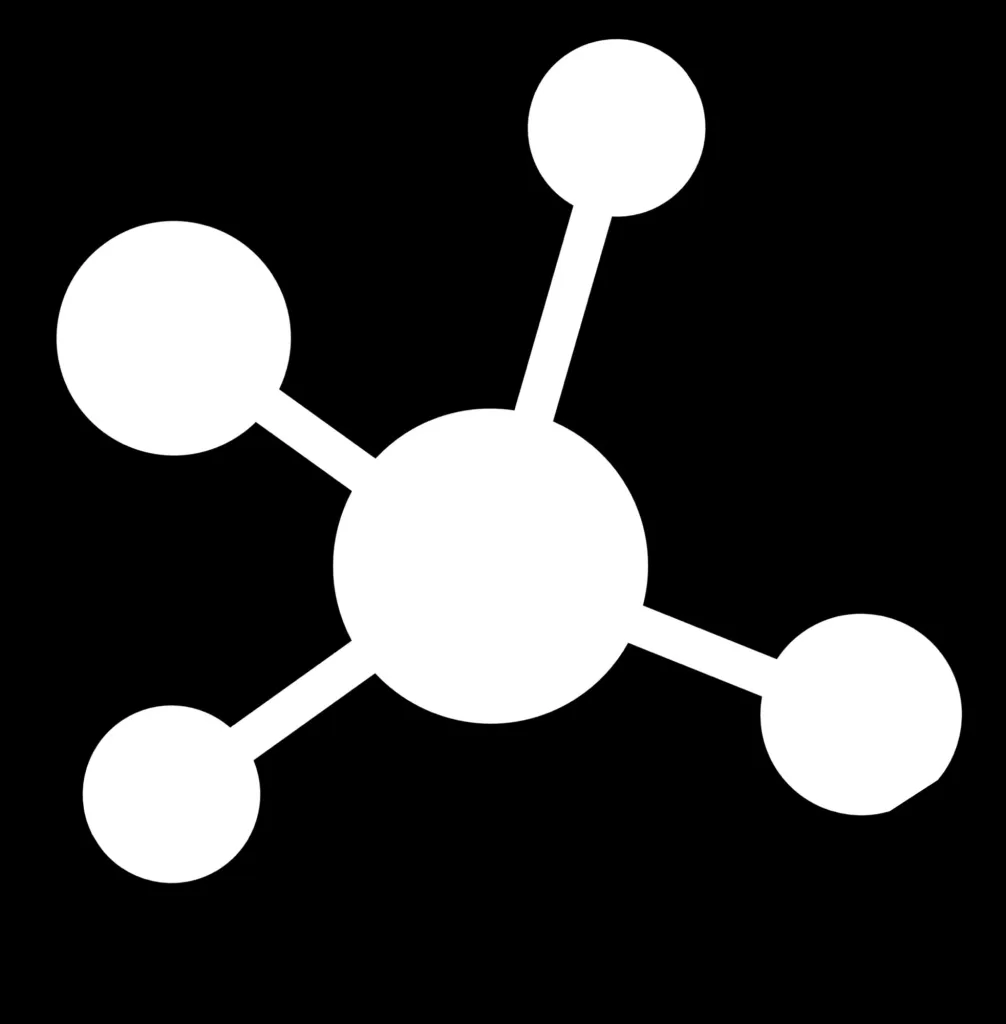
Leave a Reply