
| DISCLOSURE: This post may contain affiliate links. If you click on a product or service, and decide to purchase it, I may receive a commission at no additional cost to you. |
In an age where mobility has become synonymous with productivity, finding tools to enhance our on-the-go lifestyle is paramount. Enter the ASUS ZenScreen Go, a sleek, 15.6” portable monitor designed to turn the world into your office. But is it the tech companion you’ve been dreaming of, or just another gadget to weigh down your backpack? I took it for a (long) spin, and here’s the scoop on everything from its pixels to its portability.
No products found.
Design: Sleek, Stylish, and Super Portable
First impressions matter, and the ASUS ZenScreen Go does not disappoint. With its ultra-slim profile and featherlight construction, it’s like the supermodel of portable monitors. The metallic finish screams premium, while its slim bezels ensure you’re looking at more screen and less frame. The smart cover, which doubles as a stand, is a cherry on top, offering protection and versatility without the bulk. There’s even a smart pen hole for additional landscape and portrait orientations.
Features: More Than Just a Pretty Face
This monitor isn’t just about good looks. It’s packed with features that cater to both the digital nomad and the home office warrior. The USB-C connectivity simplifies the setup – just plug and play, no power outlet needed. You also have the option for an HDMI connection using the Micro HDMI port (cable not included).
No products found.
The built-in battery is a game-changer, liberating you from the tyranny of outlets and making true mobility a reality. Then there’s the eye care technology, which reduces flicker and blue light, making marathon sessions less strenuous on your eyes. It’s like ASUS wants you to binge-watch your favorite series (for testing purposes, of course).

Quality and Performance: Does it Deliver?
The ZenScreen Go boasts a 1080P resolution which, on a 15.6” screen, delivers crisp and clear images. Whether I was analyzing spreadsheets or escaping into a movie, the visual quality didn’t falter. The IPS panel ensures vibrant colors and wide viewing angles, so sharing your screen doesn’t mean sharing a bad view.
Performance-wise, the monitor keeps up with the pace, regardless of the task. Transitioning from work applications to streaming and gaming, I experienced no lag or image quality issues. The responsiveness is impressive, making it an asset for anyone whose work, or play, moves as fast as they do.
No products found.
User Experience: Living with the ZenScreen Go
Setting up the ZenScreen Go is a breeze, which is great news for the tech-averse. The intuitive design extends to its on-screen display menu, making adjustments straightforward. However, it’s the portability where this monitor truly shines. Moving from coffee shop to office, it felt like carrying a tablet rather than an extra screen. Also, the battery lasts the workday, so you won’t remember it’s not part of your laptop until you’re packing up.

Alternatives: How Does it Stack Up?
In the realm of portable monitors, competition is fierce. The AOC I1601FWUX and ViewSonic VA1655 are notable contenders, offering similar portability and connectivity. However, the ZenScreen Go edges ahead with its built-in battery and eye care technology. It sets a new benchmark for what a portable monitor can offer.
No products found.
No products found.
No products found.
Pros and Cons: Weighing the ZenScreen
Pros:
- Portability: Light and slim, it redefines work on the go.
- Display Quality: The IPS panel delivers on the promise of vivid colors and sharp images.
- Ease of Use: Plug-and-play functionality across devices, with or without a power source.
- Eye Care Technology: A thoughtful addition for health-conscious users.
Cons:
- Price: Premium features come with a premium price tag.
- Brightness: In very bright environments, the screen could be overwhelmed.
- Speaker Quality: The built-in speakers are a nice touch but don’t expect them to replace your external speakers or headphones.
No products found.
Support and Warranty: Peace of Mind
ASUS is known for its customer service, and the ZenScreen Go is no exception. With a comprehensive 36-month warranty and a responsive support team, you’re covered against life’s little (and big) tech mishaps.
I provided an FAQ section below with some helpful information that might answer your question. Of course, if you still don’t find what you need, don’t hesitate to reach out to ASUS customer service here.

Overall Value: Is the ZenScreen Go Worth It?
The ZenScreen Go is not just a monitor; it’s a statement. It says you can have your cake and eat it too. Premium display quality in a package that’s as mobile as your smartphone. While the price may raise eyebrows, the value is in the freedom it affords. For digital nomads, remote workers, or entertainment enthusiasts, it’s an investment in a more flexible, enjoyable digital experience.
No products found.
With the ZenScreen Go, ASUS reimagines what a portable monitor can be. It blends design, functionality, and performance in a way that elevates your digital lifestyle, wherever it may take you. While there are cheaper alternatives, the ZenScreen Go is for those who don’t compromise on quality or mobility. So, if you’re ready to transform your work and play, the ZenScreen Go is waiting to light up your world.

Final Thoughts: Embracing the Future of Work and Play with ZenScreen
In a world that’s increasingly mobile, the tools we choose to accompany us on our journey can define our experiences. They can transform ordinary tasks into extraordinary adventures. The ZenScreen Go stands as a beacon for those seeking the perfect blend of mobility, performance, and visual excellence. It’s not just an accessory; it’s a companion that adapts to your lifestyle. Whether you’re crunching numbers, presenting ideas, or unwinding with a movie under the stars, the ZenScreen Go has you covered.
The ZenScreen Go challenges the conventional boundaries of where and how we can work or play. It offers a glimpse into a future where our digital lives are no longer tethered to desktops or power outlets. Its design, ease of use, and outstanding display quality speak to a product that’s been thoughtfully crafted. It’s not just for the tech-savvy but for anyone who values the freedom to choose their own workspace.
Yes, its premium price may initially deter some, but the ZenScreen Go proves itself to be a worthy investment. It’s about more than convenience; it’s about offering a quality experience that mirrors our dynamic lives. The minor cons, like speaker quality, are easily overshadowed by the overwhelming benefits this portable monitor brings to the table.
For those ready to break free from the confines of traditional computing, the ZenScreen Go awaits. More than a technological achievement; it’s a lifestyle enabler. It caters to the needs of the modern professional, gamer, traveler, and dreamer alike. Proving that no matter where life takes you, your screen is ready to follow.
No products found.
For me, the ZenScreen Go is more than just a gadget – it’s a gateway to a new kind of freedom. And in this reviewer’s eyes, that’s worth every penny.
Find more reviews like this one here.
Subscribe today to receive my latest gadget review in your inbox with honest insights!
Frequently Asked Questions
-
What is the ASUS ZenScreen Go (MB16AHP)?
The ASUS ZenScreen Go (MB16AHP) is a 15.6” portable monitor that offers 1080P full HD resolution, designed for professionals, gamers, and anyone in need of a secondary display on the go. It features USB-C and Micro HDMI connectivity, built-in battery, and eye care technology for comfortable viewing.
-
How do I connect the ZenScreen Go to my device?
You can connect the ZenScreen Go to your device using a USB-C cable for devices with USB-C ports, enabling both power and display signal through a single cable. For devices without USB-C, use the Micro HDMI port to connect via an optional HDMI-to-Micro HDMI male cable (not included).
-
Can the ZenScreen Go be used with Mac and Windows devices?
Yes, the ZenScreen Go is compatible with both Mac and Windows devices. It automatically adjusts to the operating system it’s connected to, providing seamless use across platforms.
-
Does the monitor need to be plugged into a power source to work?
No, the ZenScreen Go comes with a built-in battery, allowing you to use the monitor without needing a power source. The battery life varies depending on usage but typically supports several hours of continuous use (Assumes a full charge).
-
How do I adjust the display settings on the ZenScreen Go?
The ZenScreen Go (MB16AHP) comes with an intuitive on-screen display (OSD) menu that allows you to adjust various settings such as brightness, contrast, and color profiles. Access the OSD menu using the buttons located on the front lower left corner of the monitor.
-
Can I use the ZenScreen Go for gaming?
Yes, the ZenScreen Go can be used for gaming, especially for casual gaming and on-the-go gaming setups. Its 1080P resolution and IPS panel ensure a good visual experience. However, hardcore gamers might prefer monitors with higher refresh rates specifically designed for gaming.
-
What is the eye care technology mentioned?
The ZenScreen Go features ASUS Eye Care technology, which includes a blue light filter and flicker-free backlighting to reduce eye strain and discomfort during extended viewing sessions.
-
Is the stand included with the monitor?
Yes, the ZenScreen Go comes with a Smart Cover that doubles as a stand. The cover not only protects the monitor during transportation but also allows you to easily prop up the monitor in landscape or portrait orientation. You can also use the Smart Pen slot for additional stand options in both portrait and landscape orientations.
-
Can the ZenScreen Go be mounted on a tripod or monitor arm?
No, unfortunately the portable design of the ZenScreen Go does not support a standard tripod socket or vesa mounts.
However, you could consider using a flexible tablet holder that supports larger tablet sizes. Given its lightweight design, the ZenScreen Go works well with a tablet mount like the Lamicall Gooseneck Tablet Holder. With the right positioning, the monitor can be well supported for a dual monitor set up.
-
What is the warranty for the ZenScreen Go?
The ZenScreen Go typically comes with a 36-month limited warranty covering manufacturing defects. For detailed warranty information, including potential extensions and services, please refer to the official ASUS warranty documentation.
For more detailed inquiries or technical support, visiting the official ASUS website or contact ASUS customer service here.
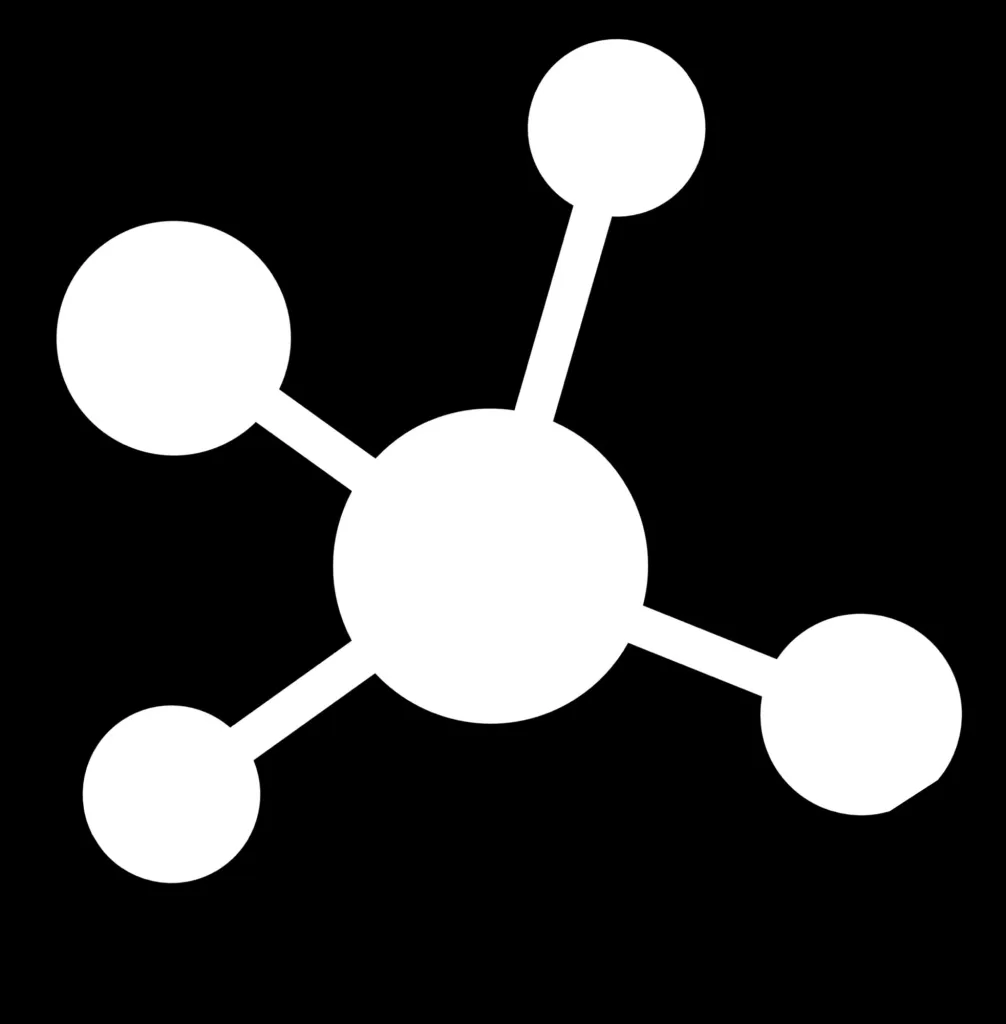
Leave a Reply